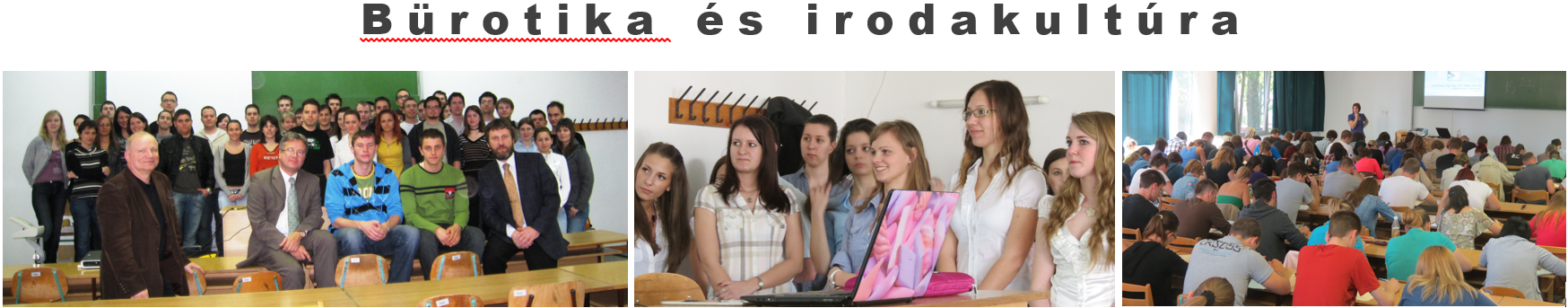Dennis Williams
With the release of GroupWise 5.5, Novell reaffirms its commitment to be a serious contender in the competitive groupware market. Not only will Novell’s latest groupware offering appeal to the more than 16 million existing GroupWise users, but it will probably turn the heads of users in competing camps. Like its predecessors, GroupWise 5.5 makes light work of sending, receiving, managing, and tracking e-mail messages. GroupWise 5.5 also includes Novell’s popular scheduling software, which allows users to publish their schedule and to view other users’ schedules when setting up meetings.
GroupWise 5.5 sports the familiar GroupWise user interface, making veteran users feel right at home when accessing their e-mail, calendar, task lists, and documents through their universal mailbox. (See Figure 1.) Users can access their universal mailbox from a network workstation, remote client, or web browser.
In addition, GroupWise 5.5 includes many enhancements such as improved document-management services, native IP addressing, a new calendar interface, improved mobile communication, and the addition of GroupWise WebPublisher. This article describes the major enhancements in GroupWise 5.5 and outlines its installation and management options.
MAKING DOCUMENT MANAGEMENT EASY
Unlike its competition, GroupWise 5.5 does not require customized programming or excessive system administration to enable document-management services. GroupWise 5.5 also eliminates the hassles often associated with sharing documents. For example, without document-management services, users can share documents by making them available in shared folders or by e-mailing revisions back and forth. With the document-management services in GroupWise 5.5, users can keep track of the most current version of a document and determine who is working on the document.
GroupWise 5.5 also provides granular security, making it easy to control who can edit, view, or check out documents. Users can publish documents to coworkers and collaborate with team members. The document-management services in GroupWise 5.5 include document check-in and check-out, document sharing, concurrency control, version control, and archiving.
GroupWise 5.5 gives users increased flexibility to determine when and how they will use document-management services. Users can enable or disable document-management services on a per-application basis. This capability will be especially appealing to users who have never used document-management services and want to experiment with these services before taking full advantage of them. This added flexibility will also appeal to users who want to use document-management services only occasionally. These users can enable document-management services for a particular application, create and save their document, and then disable document-management services.
With GroupWise 5.5, users can easily locate any file in the system. Because GroupWise 5.5 uses full-text indexing, users can base search criteria on any text contained within a document as well as on standard document properties such as filename or creation date. As a result, users can search for a specific file and for additional files that contain relevant information. Full-text indexing is also available for users’ e-mail messages, task lists, and calendars, making it easy to find any information fast.
GroupWise 5.5 also includes a new document-management capability called document echoing. With document echoing, users can have their most recently used or created files automatically copied to their local hard drive. This capability enables users to remain productive during network failures or at remote locations.
GETTING ON THE NET
GroupWise 5.5 also includes GroupWise WebPublisher, which makes Internet-based publishing and collaboration easy. To publish a document on the Internet, a user simply creates a document with any application, stores the document in a GroupWise library, and makes this document available to the GroupWise WebPublisher account.
To view a published document, GroupWise WebPublisher users can use a web browser to access a standard URL, or they can browse for the document in the GroupWise library. When a user accesses the document via a web browser, GroupWise WebPublisher dynamically converts the document to HTML.
GroupWise WebPublisher also uses GroupWise 5.5’s document-management services to ensure that the published document and associated links remain up-to-date. If the document is modified, these changes are automatically reflected the next time the published document is accessed. These features eliminate many of the headaches inherent with most web publishing systems.
GroupWise 5.5 also incorporates key Internet messaging standards to ensure that the GroupWise 5.5 e-mail system can send messages securely over the Internet. For example, to provide industry-standard, public-key cryptography for signing and encrypting messages, GroupWise 5.5 combined with Entrust gives GroupWise users the ability to digitally sign and encrypt messages using Secure/Multipurpose Internet Mail Extension (S/MIME). Network Associates provides another secure messaging solution based on Pretty Good Privacy (PGP).
The GroupWise 5.5 address book also includes import and export support for electronic business cards that use the vCard Internet standard. With vCard electronic business cards, users can send and receive contact information such as phone numbers, business addresses, e-mail addresses, and URLs.
GroupWise 5.5 includes native Internet addressing. When sending e-mail messages outside of your company’s GroupWise 5.5 system, users no longer have to identify these e-mail messages as Internet messages. GroupWise 5.5 automatically determines if the targeted recipient is internal or external to your company and then routes the message accordingly. This capability not only improves online communication between geographically dispersed groups but also facilitates collaboration between distinct business entities.
In addition, GroupWise 5.5 users can schedule appointments and perform busy searches with other GroupWise 5.5 users at other sites. Users can also retract any unopened message sent to another GroupWise 5.5 user.
LOOKING BETTER: A CALENDAR MAKEOVER
One of the most visible changes in GroupWise 5.5 is the graphical makeover of the calendar interface. (See Figure 2 on p. 42.) With GroupWise 5.5, Novell has made accessing and viewing calendars more intuitive. Clicking the Calendar icon in the folder list immediately displays the users’ default calendar view. In response to customers’ requests, this default view includes a new month view.
GroupWise 5.5 also provides a larger selection of calendar formats, including day, week, month, year, and multiuser formats. The multiuser format enables a user to view the calendars of other users for which he or she has proxy rights. Users can switch between the calendar views by simply selecting the associated tab.
Novell has also added a nice enhancement to the scheduling capabilities in GroupWise 5.5: Users can block off time in their calendar with preset designations that include free, tentative, busy, or out of office. Busy searches return one of these designations for any blocked time, making it easier for schedulers to determine the flexibility of users’ schedules.
GroupWise 5.5 also includes improved calendar printing. As before, users can print calendars in Franklin Planner formats, but Novell has resurrected the ability to print calendars in the standard GroupWise format. This capability was included in GroupWise 4 but was removed from GroupWise 5.
Another cool GroupWise 5.5 feature is the GroupWise marquee. The marquee, which requires Microsoft’s Internet Explorer 4 and Active Desktop, scrolls in ticker-tape fashion, displaying information about users unopened e-mail messages, the day’s appointments, tasks, and reminder notes. Users can view all of these items or limit the types of items displayed. For example, if users don’t want to be bothered with a plethora of unread e-mail messages, users can set the marquee to display only appointments or tasks.
MAKING ADDRESS BOOKS BETTER
Novell has improved the GroupWise 5.5 address books. The GroupWise 5.5 address books load much faster than address books in previous versions of GroupWise, and users can now share personal address books. When users share an address book with another user, GroupWise 5.5 automatically sends the other user an e-mail message, notifying the user that he or she has access to the shared address book. Users can also share personal groups by placing them in a shared address book.
To eliminate wasted network storage space, GroupWise 5.5 uses dynamic referencing when e-mailing attachments to groups of users. If a user e-mails a file to a group of users, GroupWise 5.5 sends a physical copy of this file only to users who do not have access to the GroupWise library. If users have access to the library, GroupWise 5.5 simply references the file’s location in the library. However, this reference is transparent to users. Users access the file just as if the file had actually been sent to them.
Dynamic referencing eliminates redundant storage of file attachments and reduces the network bandwidth required. Rather than sending multiple copies of the file across the network, GroupWise 5.5 sends only one copy of the file.
TAKING IT ON THE ROAD
GroupWise 5.5 includes remote client capabilities that allow users to perform GroupWise tasks while the users are away from the office. For example, users can send and receive e-mail messages, schedule meetings, write notes, and assign tasks. Clicking the Hit the Road button automatically synchronizes users’ universal mailbox with their laptop computer. All pertinent updates and changes are downloaded to the laptop computer.
While users are working in the confines of their hotel room, they can set GroupWise 5.5 to periodically autodial their corporate office to download any new e-mail messages. Then when users return home and reconnect to their company’s network, GroupWise 5.5 detects any GroupWise-related changes on the users’ laptop computer and automatically resynchronizes their universal mailbox.
YEAR-2000 READY
With the year 2000 approaching, you must ensure that your company’s entire network is year-2000 compliant. Accordingly, Novell has tested and approved GroupWise 5.5 for year-2000 readiness. As Novell defines year-2000 readiness, a software product must be able to accurately process date data from, into, and beyond the years 1999 and 2001, including leap year calculations. Novell’s definition of year-2000 readiness also requires that the software product be used in accordance with its documentation. In addition, the hardware, firmware, and software being used in conjunction with the software product must properly exchange date data with that software product.
GROUPWISE IN ACTION
One of the most common complaints about GroupWise is that it is difficult to install. In reality, a GroupWise installation is quite straightforward if you already have a NetWare server installed on your company’s network. NetWare-savvy network administrators should experience few problems, if any, when installing GroupWise 5.5.
The first requirement for implementing GroupWise 5.5 is that your company’s network must include at least one NetWare 4.1x or NetWare 5 server. You need this server because you use the NetWare Administrator (NWADMIN) utility and Novell Directory Services (NDS) to manage GroupWise 5.5. If your company is running other network operating systems such as NetWare 4.11, NetWare 3.12, and Windows NT 4.0, you can still use GroupWise 5.5 as long as there is at least one NetWare 4.1x or NetWare 5 server on the network.
A basic GroupWise 5.5 system consists of one domain with one post office, a document library, and one or more users. Each GroupWise 5.5 user has a universal mailbox in the post office, and users run the GroupWise client to access their universal mailbox, to send e-mail messages, and to receive e-mail messages from other users.
GroupWise agents send e-mail messages between users’ universal mailboxes in a post office. If the GroupWise system has multiple post offices, these agents also route messages between these post offices.
In a basic GroupWise 5.5 system, the domain may seem like extra overhead. However, the domain/post office architecture enables you to scale GroupWise 5.5 to meet your company’s current and future needs. For example, the licensing structure, which is provided on per-user basis, allows you to configure as many post offices as necessary to connect all of your remote sites to corporate headquarters.
Most companies can use the basic installation, which requires little or no planning. However, large, multisite installations require a well-thought-out design.
Installation Tips
You can upgrade an existing GroupWise 5.x or 4.x system or install a new GroupWise 5.5 system. For this review, I installed a new GroupWise 5.5 system. If you are upgrading a previous version of GroupWise or if you are migrating a non-GroupWise system, consult the GroupWise 5.5 documentation, which outlines the steps required for such migrations.
The primary interface for the GroupWise 5.5 installation program is the Setup Advisor, which walks you through the installation process. The Setup Advisor offers two options: the Express Installation option and the Custom Installation option.
The Express Installation option requires minimal interaction from you. If you choose this option, the installation program installs GroupWise Administrator and its supporting programs in the SYS:\PUBLIC directory on the specified server. GroupWise Administrator enables you to use the NWADMIN utility to manage the GroupWise 5.5 system.
The installation program also installs the GroupWise 5.5 software in predefined directories on the NetWare server and then creates the GroupWise domain, post office, library, and agent objects in NDS. The installation program then starts the Message Transfer Agent (MTA) and Post Office Agent (POA) NetWare Loadable Modules (NLMs).
In multiserver networks, one MTA is launched for each domain. In multisite networks, one POA is launched for each post office. If you perform an Express installation, only one POA is launched because only one post office is created.
After the Express installation is completed, you can simply add users to the GroupWise 5.5 post office. Users can immediately start using GroupWise 5.5.
Although the Express Installation option is fast and convenient, it has some limitations. For example, if you choose this option, you can only install GroupWise 5.5 in a single-partition NDS tree that does not already contain GroupWise objects. In addition, you must install all GroupWise 5.5 files on one NetWare 4.1x server in the NDS tree. This server must already have a SYS:\MAIL directory, which is created by default when NetWare 4.1x is installed. If the NDS tree and the NetWare server do not meet these requirements, the Setup Advisor will not give you the option to do an Express installation.
When I used the Express Installation option, the entire installation took me about 30 minutes, which included reading the documentation carefully before and during the installation. The most time-consuming part of the installation was waiting for the GroupWise 5.5 software to be copied to the NetWare server.
The Custom Installation option provides more flexibility but requires more interaction from you. If you choose this option, you can specify the server and directory path in which the installation program installs the GroupWise 5.5 software.
The installation program also creates the GroupWise domain, post office, library, and agent objects in NDS. Before each object is created, you have the option of providing additional configuration information for that object. The installation program then installs the NLM agents or Windows NT agents to the servers you specified and allows you to add users to the post office.
You should choose the Custom Installation option under the following circumstances:
- Your company’s NDS tree has multiple partitions.
- Your company has multiple NDS trees that contain users who will need to use GroupWise 5.5.
- You want to specify where the GroupWise software will be installed.
- You plan to run the GroupWise agents on a non-NetWare server.
GroupWise 5.5 Clients
GroupWise 5.5 includes client support for Intel-based workstations running Windows NT 4.0, Windows 98, and Windows 95. GroupWise 5.5 also supports the following UNIX clients: the Hewlett-Packard (HP) 9000 (700 and 800 series), IBM RS/6000 (with Power/Power PC 601/604), and Sun SPARC platforms. Macintosh and Windows 3.1 clients must use the GroupWise 5.2 16-bit client drivers to access GroupWise 5.5.
The client interface is the launching point for GroupWise 5.5 e-mail, calendar, task lists, and document-management services. You must install the GroupWise client on each workstation from which users want to access GroupWise 5.5.
The easiest way to distribute the GroupWise client to Windows workstations is by using the Zero Effort Networks (Z.E.N.works) Application Launcher. The Application Launcher enables you to centrally manage, upgrade, and distribute applications across your company’s network. (The Application Launcher is part of the Z.E.N.works Starter Pack, which you can download with the Novell client software that allows you to access a NetWare network. To download the Novell client software and the documentation for the Z.E.N.works Starter Pack, visit http://www.novell.com/download.)
The workstation that you will use to manage GroupWise 5.5 must be running Windows NT 4.0, Windows 98, or Windows 95 and the most recent version of the Novell client software. You cannot use the Microsoft client software.
Users can use the most recent version of either the Novell client software or the Microsoft client software. If users use the Microsoft client software, however, they cannot take advantage of the Z.E.N.works Application Launcher. For this reason, I recommend using the Novell client.
Remote Client
To take advantage of the mobile communication capabilities in GroupWise 5.5, users must install the GroupWise client on their laptop computer or PC. The mobile communication capabilities are built into the GroupWise client and are accessible when users run the client in remote mode. To use remote mode, users must perform a Standard (full) installation of the GroupWise client.
Useful GroupWise 5.5 Tools
GroupWise 5.5 includes several tools to help you monitor and manage your company’s GroupWise 5.5 system. For example, the GroupWise Monitor utility allows you to view the health of the GroupWise 5.5 system at a glance. This utility is designed to run continuously and provides basic statistical information.
If you also use Novell’s ManageWise on your company’s network, you can use the GroupWise 5.5 Monitor utility to gather information about GroupWise agents. (An enhancement pack, due to be released this fall, will allow the Monitor utility to function without ManageWise.) Using Simple Network Management Protocol (SNMP), the GroupWise Monitor utility can determine and display an agent’s uptime, number of errors, and number of messages processed. In addition, the GroupWise Monitor utility tracks any changes to an agent’s status. For example, when an agent goes down, the GroupWise Monitor utility displays this status change and uses agent alert to notify you.
The GroupWise Monitor utility appears as an item under the Tools menu in ManageWise. You can also execute some ManageWise features from the Tools menu in the GroupWise Monitor utility.
GroupWise 5.5 also includes the GroupWise Internet Agent, which provides complete Internet messaging services. The GroupWise Internet Agent supports the open standards of the Internet, including messaging and communication protocols such as the following:
- Simple Mail Transfer Protocol (SMTP)
- Multipurpose Internet Mail Extensions (MIME)
- Post Office Protocol 3 (POP3)
- Lightweight Directory Access Protocol (LDAP)
- Internet Messaging Access Protocol 4 (IMAP4)
The GroupWise Internet Agent enables GroupWise 5.5 to communicate with other messaging systems over the Internet. The GroupWise Internet Agent translates e-mail messages from the RFC-822/MIME format to the GroupWise message format, and vice versa. For example, when the GroupWise Internet Agent receives an inbound message from another messaging system, the agent converts the message to the GroupWise format, and then passes the message to the GroupWise Message Transfer Agent (MTA) for delivery to the recipient.
When a GroupWise user sends an outbound message, the MTA passes the message to the GroupWise Internet Agent. The GroupWise Internet Agent converts the message into the format of the other messaging system and passes the message to that system for delivery to the recipient.
Although the GroupWise Internet Agent allows users to exchange e-mail messages and attachments (such as text files, graphics files, sound or video clips, programs, and nearly any other file type) over the Internet, the agent does not differentiate between GroupWise 5.5 and non-GroupWise systems on the other end of the connection. The GroupWise Internet Agent does not make this distinction because most Internet gateways, including GroupWise Internet Agent, use SMTP to transfer file attachments from a sender’s post office to the receiver’s post office. When appointments, tasks, and notes go through the GroupWise Internet Agent they are converted to SMTP mail messages and lose their calendar attributes.
However, if both the sender and the receiver use GroupWise 5.5, the two GroupWise systems establish an MTA-to-MTA connection, which allows the calendar items to retain their properties as appointments, tasks, and notes. The GroupWise 5.5 MTA performs a Domain Naming System (DNS) lookup to determine if the recipient’s domain is another GroupWise 5.5 domain. If so, the mail item (e-mail message, appointment, task, or note) that is sent over the Internet to the external GroupWise 5.5 system will retain all of its GroupWise-related properties. The sender can then track the e-mail message and its status. For example, the user can see whether or not the e-mail message has been opened or deleted.
GROUPWISE 5.5 GATEWAYS
You can use GroupWise gateways to extend the functionality of GroupWise 5.5. These gateways provide connectivity with remote workstations and with other messaging systems. These gateways also enable the GroupWise 5.5 system to interact with the Internet or with devices such as a touch-tone telephone or pager.
For example, the GroupWise Async Gateway, which is included with GroupWise 5.5, allows users to connect multiple GroupWise systems over a dial-up modem link. This gateway also enables users to access their universal mailbox from a remote location.
The GroupWise WebAccess gateway, which is also included with GroupWise 5.5, allows users to access their universal mailbox over the Internet or over your company’s intranet. (See Figure 3 on p. 43.) To access their universal mailbox over the Internet or an intranet, users enter the URL for the GroupWise WebAccess Gateway in a standard web browser. Users then enter their GroupWise username and password. After being authenticated to the GroupWise 5.5 system, users can access most of the capabilities of the GroupWise 5.5 system. Users can read and send e-mail messages, view tasks and notes, check the calendar, attach files to e-mail messages, check the spelling of e-mail messages, view the GroupWise address book, and search another user’s calendar to schedule an appointment.
In addition, Novell offers the following gateways, which are sold separately:
- The GroupWise Pager Gateway enables GroupWise users to be notified of or receive e-mail messages through their pagers.
- The GroupWise Gateway for SNADS converts and transports GroupWise 5.5 e-mail messages, notes, and appointments to systems that use Systems Network Architecture Distribution Services (SNADS). These systems include OfficeVision/400, OfficeVision/MVS, Verimations MEMO/VM, and MEMO/MVS.
- GroupWise Gateway for OfficeVision provides messaging communication between GroupWise 5.5, OfficeVision/VM, and PROFS.
- The GroupWise X.400 Gateway allows you to send appointments, tasks, e-mail and telephone messages, and notes to users on an X.400 messaging system.
- The GroupWise API Gateway for NLM or OS/2 enables developers to create third-party applications to access GroupWise messaging.
CONCLUSION
GroupWise 5.5 is a top contender in the groupware arena. GroupWise 5.5 includes the following components:
- GroupWise 5.5 client software (desktop and remote)
- GroupWise WebAccess
- GroupWise WebPublisher
- GroupWise 5.5 snap-in module for the NWADMIN utility
- GroupWise Async gateway
- GroupWise 5.5 server software, including the post office agent, the Message Transfer Agent, and the GroupWise Internet agent
- The GroupWise Monitor utility
- GroupWise imaging and workflow software
You can purchase GroupWise 5.5 through a Novell authorized reseller. Novell offers a 60 percent discount to companies that are migrating from a competing product or upgrading from a previous version of GroupWise. For more information about GroupWise 5.5, visit Novell’s web site (http://www.novell.com/groupwise). You can also call 1-800-NETWARE or 1-801-861-5588.
Dennis Williams is director of ProductReviews.com, an Internet site specializing in reviews of networking products and product improvement consulting. You can reach Dennis at Dennis@ProductReviews.com.
NetWare Connection, April 1999, pp. 40-44